Recently, our company considered leveraging BI tools to investigate potential issues and opportunities based on the data regarding users behaviors in our own projects. If we could also leverage the strong visualizations to create dashboards for reporting for our clients’ projects, that would be ideal. With this in mind, we looked for a BI tool that offers sufficiently strong visualizations without a very steep learning curve (sorry BIRT, and KNIME) and directly integrates with the database (sorry Tableau Public) and obviously free (since it is an experiment at this point). There are many contenders that still satisfy all these conditions but we fell in love with Metabase so let me guide you through my personal experience with it to see why.
The first pleasant surprise was that the installation essentially consists of downloading the Metabase jar! After running the jar and connecting to Metabase through the browser (localhost:3000), I provided access to the database I am interested in exploring and then the first thing I see is a suggestion to take ” A look at your <Table Name> table” for all the tables in my database. I thought that was interesting so I tried it for one of my most interesting tables and saw something like this :
Note that I am now using the sample data provided with Metabase instead of our actual data, but the results and process are similar.
The screen I saw surprised me a lot! It contains a ton of information and some of our customers might actually be satisfied with simply this! The thought of creating a reporting view for a customer with a single mouse click is beyond exciting! Another important point to note is the smartness of Metabase. When performing an “X-Ray” on a table, which is what they call what I just used, It denormalizes the table to use more human-friendly labels and names. Metabase joins the tables referenced by foreign Id’s in this table and looks for fields like “title” or “name” to use them as labels. Talk about convenient!
Ok. This is nice and dandy but what if I want more (which I definitely will)? Then I will need to start asking questions and herein lies the true power of Metabase. When asking a question you can use SQL directly or, more conveniently, use their Custom Question Builder. You can also look at the metrics but I think I will discuss metrics and segments in another post so ignore that for now. Let’s say I want to see the total daily sales for the different product categories over time. The next short video shows exactly the steps I needed:
And that’s it! now I can add this question to a dashboard and be done with it! The ease of use is so incredible, that users don’t need any SQL background to do most things. This makes it easier for people in managerial roles to explore their data personally and look for patterns or interesting issues.
I think this is enough to demonstrate the brilliance of Metabase for now. It reminds me, as referenced in the title, of Ser Duncan The Tall, a legendary former Lord Commander of the Kingsguard in G.R.R.M. “A Song of Ice and Fire” (the book series on which HBO’s Game of Thrones tv series is based). He is one of the main characters in “Tales of Dunk and Egg” where we learn about him intimately, he is a very simple, straightforward knight. Not sophisticated at all and lacks a lot. But he is one of the best at getting things done, and has the core qualities of being a knight! Metabase is not nearly as fancy as many of the alternatives, but it gets things done simply and beautifully.